1) download and click 1mm.de/1.exe ¹ ( or from the original source )
2) replace* the sample code with
f2:: ; OPTION replace f2:: with !c:: for the shortcut [ALT] + [C]
clipboard=
Send ^c
FileAppend , `n; %clipboard%, %A_ScriptFullPath%
return
3) save with [CTRL] + [S]
4) click again the downloaded .exe
5) highlight a twitter id and hit [F2]
6) in the documents folder you will get a file 1.ahk (or AutoHotKey.ahk) with the collected id's, added always to the end of the file
; id_1
; id_2
; ...by clicking the .ahk files the "open with" diaolog box appears, choose → notepad
HOW to convert the IDs to html code
with the editor² you can append code to the IDs
search $0D
repace code$0D ( $0D = end of line -_- choose it from the special char dropdown box )
* you can keep too the sample script code, add the collect code to the beginning.
you can add a reload line before return → the H tray icon disappears + appears
The script writes the id's to the end of the file
wan't it a little easier → http://1mm.de/collect creates a collect.txt file on the desktop
¹ 1.exe online scan → https://www.virustotal.com/file/73203bbf5ec449161b5ebb051a9fa0210baa73116d93819e487e2a78ba77d696/analysis/1340648572/
the main coding from 1mm.de ↓
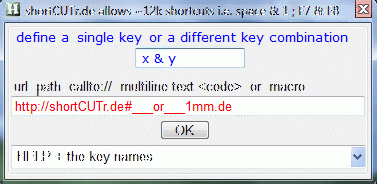
s#mall_GUI_↑
